Address: University of Juraj Dobrila in Pula, Zagrebačka 30, 52100 Pula, Croatia
Phone: 00385/52-377-020 (8am - 3pm EST, Monday - Friday)
Email: ured@unipu.hr
Students start their online studying experience by enrolling into Online University program on Faculty of Informatics in Pula. With successful enrollement, they start with the courses designed for the first year.
During their course materials studies, students my encounter difficulties. In such a scenario, students are advised to contact the course lecturer on the shortest notice.
When the students feel confident enough with their knowledge about the specific course, they take exams. Finishing all exams in a given year marks the end of the current year and students are advised to enroll in the next year. Finishing all exams in the final year marks the end of the online studying journey and students will be presented with diploma.

Students are expected to manage their own studying time. After they selected a specific course, they will be presented with learning materials in form of video lectures and reading materials. In addition to materials prepared by faculty lecturers, further material pointing to online lecture related sources of knowledge will be offered. At the end of each lecture, students can take self-assessment quizes to test their knowledge of given lecture.
In case students are having problems or difficulties with lecture, they are advise to contact the course lecturer as soon as possible.
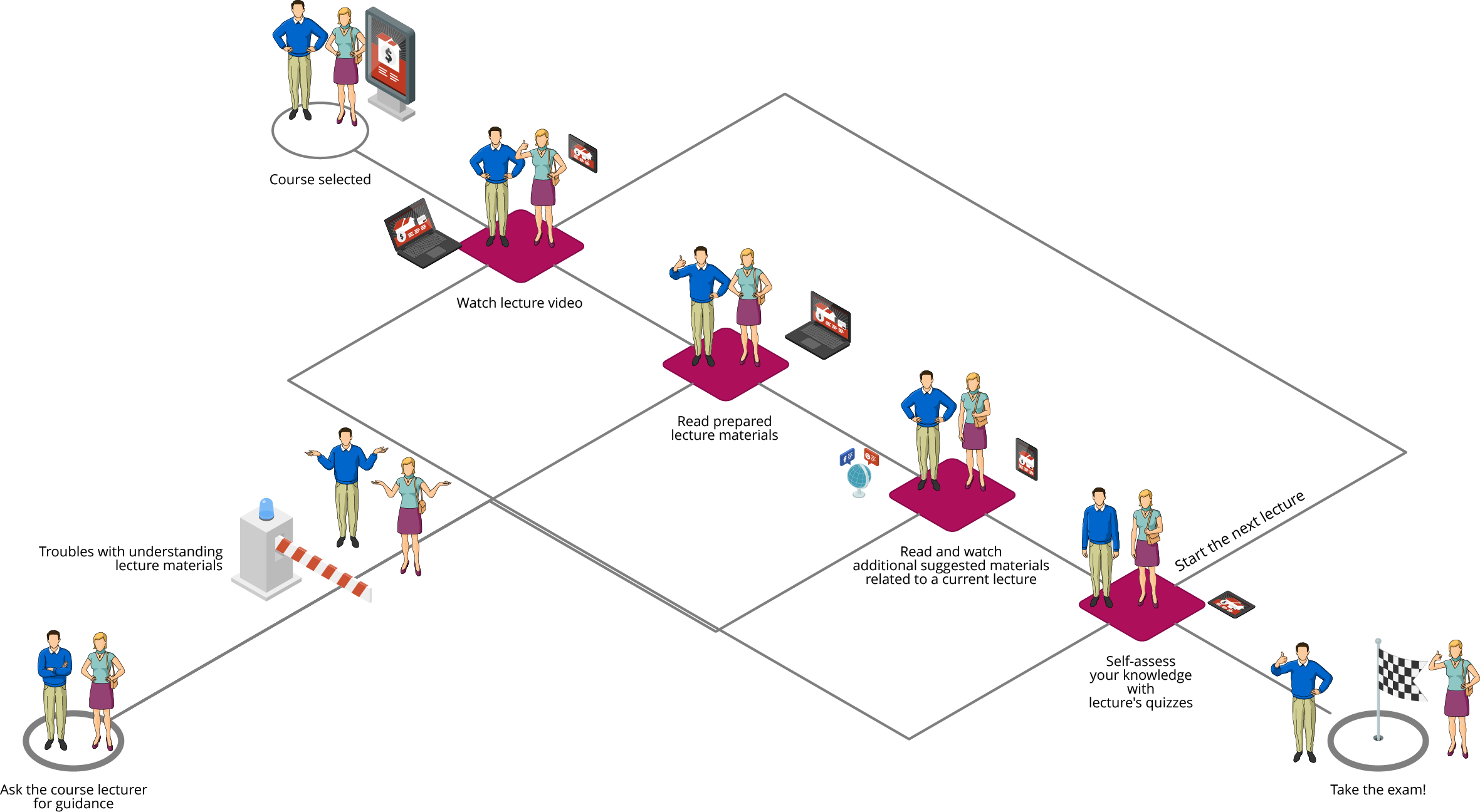
When the students want to enroll into Online study program on Faculty of Informatics, they must first acquire detailed information from the Chatbox and Student Office. Armed with these informations, students must follow the signup procedure on UNIPU online enrollement site.
Following the admission process, students will be presented with student contract and they are expected to pay the tuition fees.
At the end of enrollment process, students will recieve thier universities digital identity, credentials and instruction to start their learning journey.
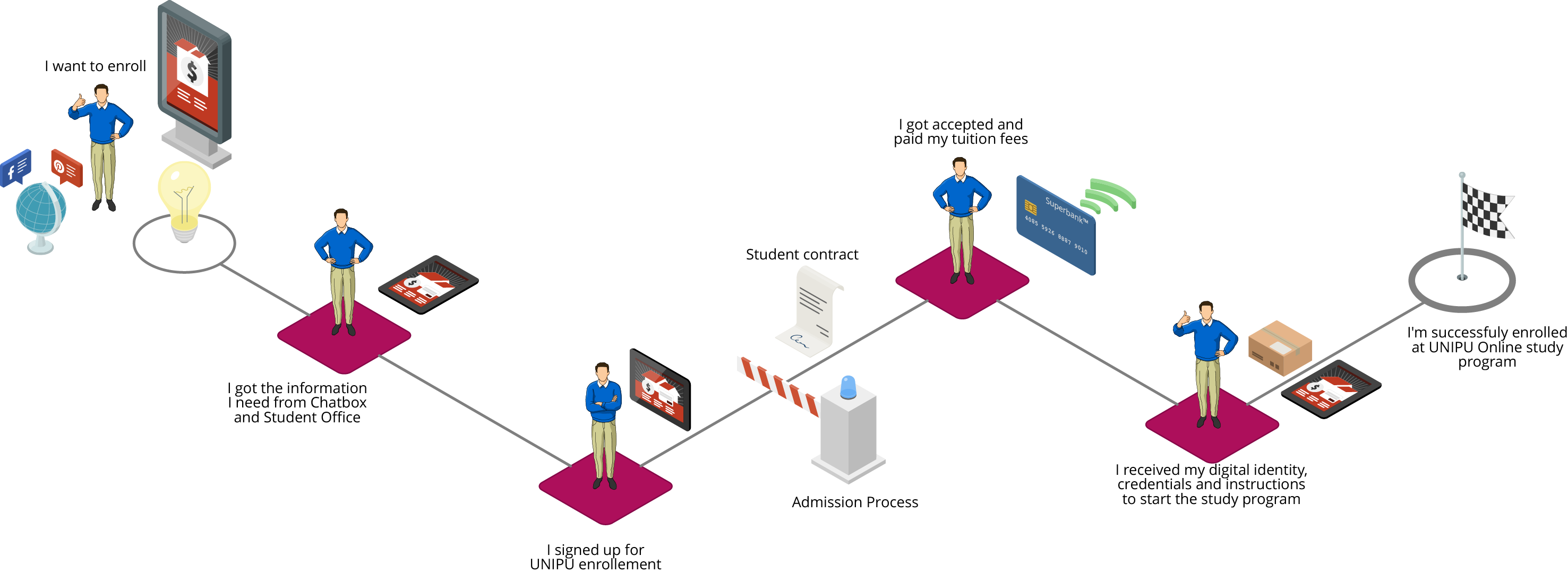
During their studies, students may encounter some administrative difficulties. In those scenarios, students are advised to notify faculty referral as soon as possible. Depending on the day of the week, students should receive a response from the faculty referral in no more than one hour.
Students may be asked to provide some additional documents or information depending on a problem.

After the students have self assessed that they acquired sufficient knowledge about the course they are expected to take the exams for it.
Exams are divided into two segments. Students are first expected to pass the written or practical exam. Passing this exam shows high capacity for solving real world challenges.
Following the written or practical exam, students are presented with the oral exam. During the oral exam, students will show high comprehension of theoretical concepts underpinning practical skills.
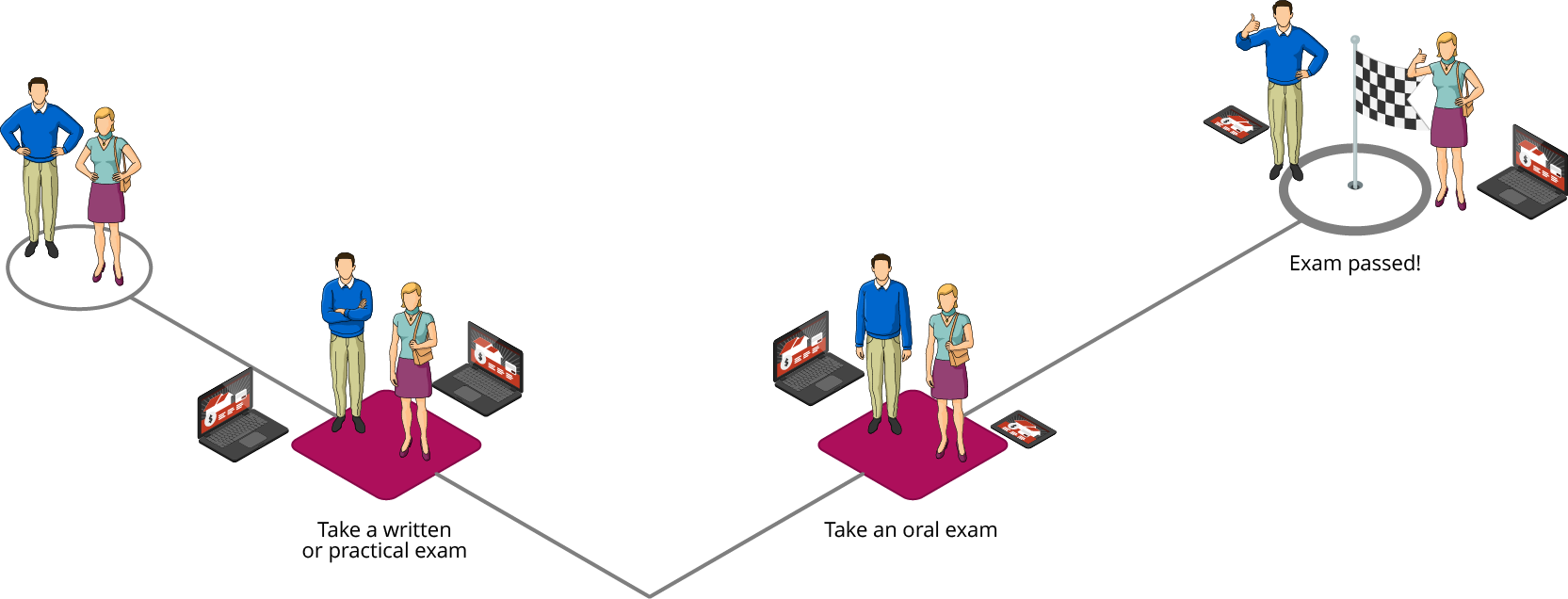
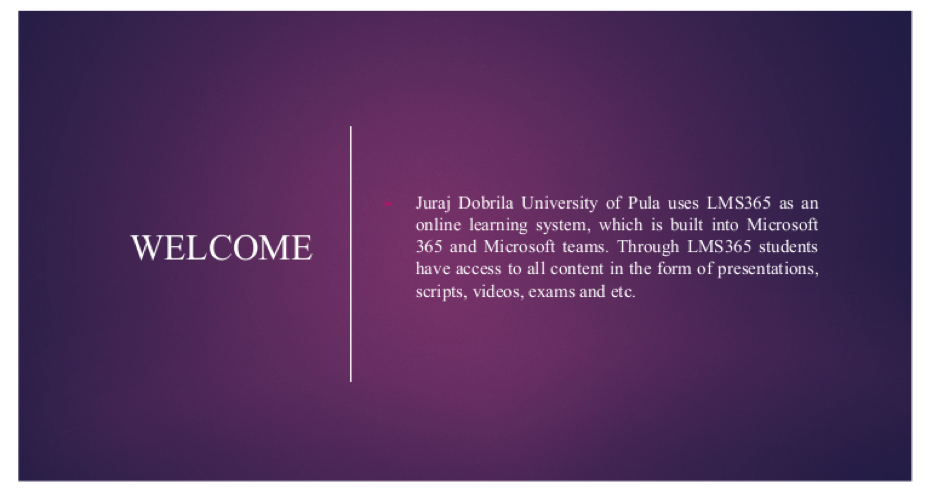
Both the LMS365 mobile application and the Microsoft Teams mobile application can be used to access the system. You can download and install the apps through iOS or Widows app store.
You can access LMS365 via this link: https://unipuhr.sharepoint.com/sites/eucenje

When you learn virtually—not in your face-to-face classroom — your school may have another place for you to work on your course (for example, the library/media center or a special lab), but you may be responsible for creating your own space both at school and at home. You also need to know how to contact and ask for help from the people involved in your online learning.